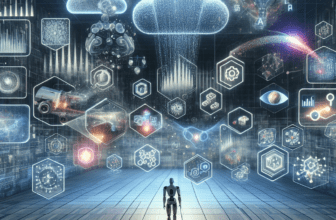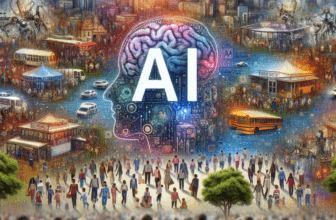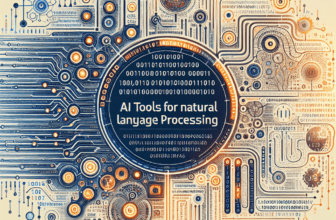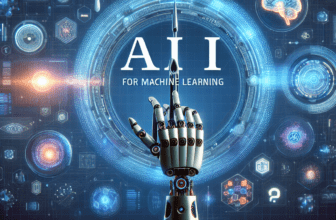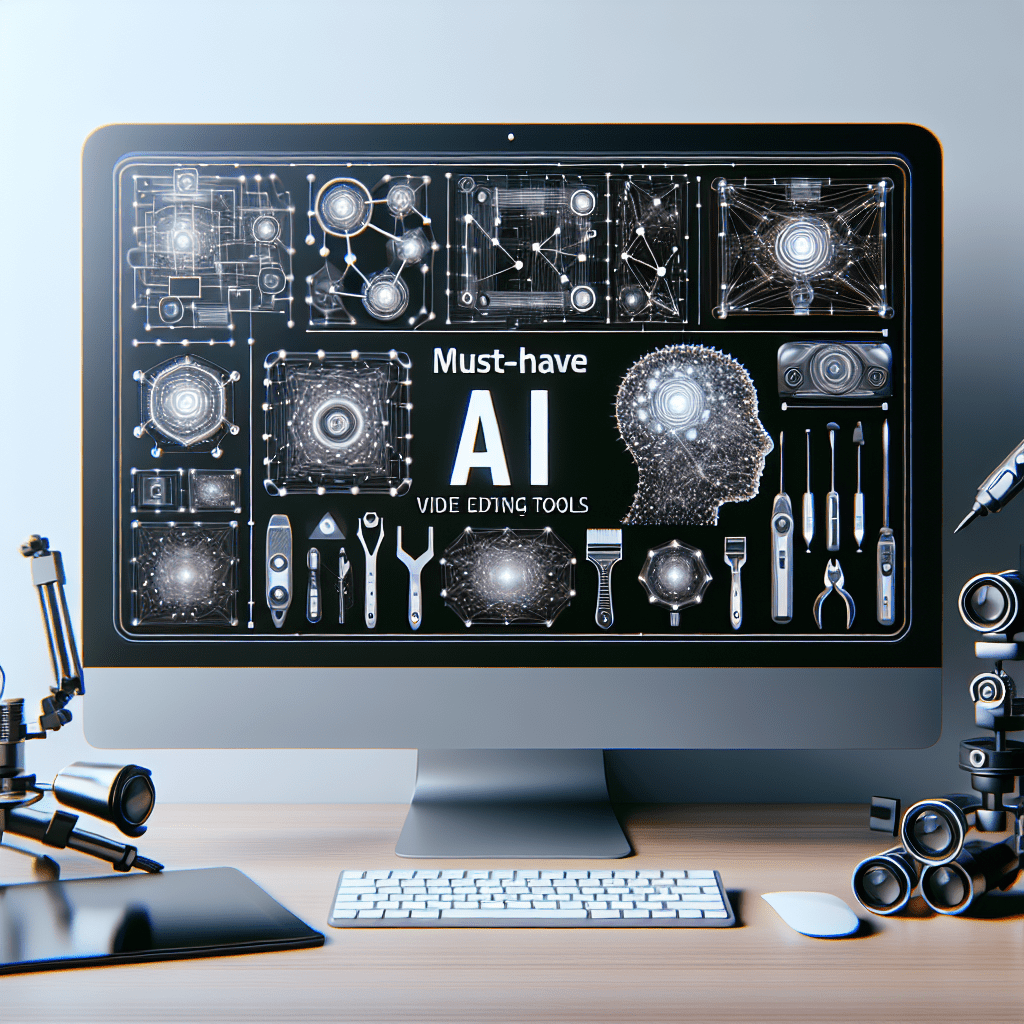
[ad_1]
In the dynamic world of video production, Artificial Intelligence (AI) has become a game-changer, particularly in the realm of video editing. AI-driven tools simplify complex tasks, enhance workflows, and improve the quality of the final product, allowing both amateurs and professionals to achieve stellar results. Here, we delve into five must-have AI video editing tools that cater to various needs, from automated editing to advanced color correction, providing the polish required for professional-quality videos.
5 Must-Have AI Video Editing Tools for Professional Quality
1. Adobe Premiere Pro with Adobe Sensei
Overview: Adobe Premiere Pro stands as one of the industry-leading video editing software, widely used by professionals worldwide. Enhanced by Adobe Sensei, Adobe’s AI, it offers powerful features that streamline editing workflows and foster creative storytelling.
Features:
-
- Auto Reframe: Powered by Adobe Sensei, Auto Reframe automatically adjusts your videos to different aspect ratios, ensuring that important content remains in frame. This is particularly beneficial for creators who need to optimize content for various social media platforms.
-
- Scene Edit Detection: This feature uses AI to identify and separate different scenes in your footage. It allows for rapid non-linear editing, making it easier to rearrange, remove, or add scenes without manual segmentation.
-
- Speech to Text and Captions: Adobe Premiere Pro also provides automatic transcription of dialogue and automated captioning. Enhancing accessibility and engagement of videos across platforms.
Why It’s Essential:
Adobe Premiere Pro’s integration of Sensei AI facilitates not only fast editing but also precision and creative flexibility, making it indispensable for professionals who need both speed and quality.
Adobe Premiere Pro with Adobe Sensei
2. DaVinci Resolve 18
Overview: DaVinci Resolve by Blackmagic Design is notable not only for its robust color grading and audio post-production capabilities but also for its Fusion panel, where AI is employed to add visual effects and motion graphics seamlessly.
Features:
-
- Magic Mask: Utilizing AI, DaVinci Resolve offers the Magic Mask feature that enables users to automatically create masks for an entire person or specific features such as face or arms, ideal for intricate color grading and effects application.
-
- Depth Map: Generate a 3D depth map of a scene and apply effects that mimic camera focus, enhancing the visual depth and appeal of shots.
-
- Facial Recognition: This AI tool simplifies clip organization by detecting and sorting clips based on the people in the video, significantly speeding up the editing process.
Why It’s Essential:
DaVinci Resolve 18 blends AI with professional editing, color correction, and audio post-production tools, making it a powerhouse for filmmakers who demand top-tier output.
3. Final Cut Pro
Overview: A favorite among Mac users, Final Cut Pro is renowned for its high-performance and intuitive design. With recent updates, it has integrated AI features that greatly enhance user experience and efficiency.
Features:
-
- Smart Conform: Using AI analysis, Smart Conform crops and frames shots to focus on the most important action, which is particularly useful for adapting projects across different platforms with varying aspect ratios.
-
- Neural Engine: Leveraged for its machine learning capabilities to enhance upscaling, de-noising, and more, ensuring that Final Cut Pro users enjoy a seamlessly efficient editing process.
Why It’s Essential:
Final Cut Pro cleverly utilizes Apple’s Neural Engine, providing AI-infused capabilities that optimize workflows and creative explorations. It’s especially powerful for users invested in the Apple ecosystem.
4. Pictory
Overview: Pictory is a text-to-video AI tool that stands out for its ability to script videos from textual content. It’s particularly useful for marketers, educators, and content creators who need to transform blog posts or articles into engaging videos efficiently.
Features:
-
- Script to Video: Convert long-form content into short script video clips, derive highlights, and create engaging visual narratives without the need for a film crew.
-
- Voice-Over Automation: Leveraging AI, Pictory allows users to choose from synthetic voices or directly upload their voice, syncing it perfectly with the video.
Why It’s Essential:
Perfect for rapid content creation, Pictory uses AI to automate and enhance video production, allowing users to generate high-quality videos with minimal input and swift turnaround.
5. Lumen5
Overview: Lumen5 is geared towards businesses and content marketers, enabling the creation of video content from existing text sources like web content or social media posts. Its intuitive interface and AI-driven processes make it an attractive option for non-professionals wanting professional results.
Features:
-
- Media Library: AI-powered search and the selection function helps you find the perfect images and video clips from an extensive library to match your content.
-
- Automatic Storyboards: The AI analyzes your text content and suggests a storyboard that helps layout the visual flow of the video.
Why It’s Essential:
Lumen5 is a user-friendly, AI-powered video creator that simplifies animated and textual content into shareable video content, ideal for social media marketing and online storytelling.
Wrap-up
Whether you are a professional filmmaker, a video content marketer, or an educational content creator, the integration of AI in video editing tools has brought about unparalleled efficiency, creativity, and ease in video production. Each tool mentioned here has a unique strength, from auto-reframing and scene detection to creating complete video narratives from text. Embracing these tools can provide a significant advantage in producing high-quality, engaging content tailored to your specific needs.
[ad_2]